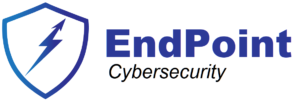Agile Software Development: Why It’s Better
Traditional development methodologies, such as the Waterfall model, struggle to keep up with the need for quick iterations, frequent releases, and adaptability to changing requirements.
Agile software development addresses these challenges by emphasizing flexibility, collaboration, and continuous delivery. Agile methodologies break down the development process into smaller, manageable chunks, allowing teams to rapidly deliver working software while remaining responsive to feedback and changes.
Among the various Agile frameworks, Scrum stands out as one of the most widely adopted and effective methods for managing software development. It provides a simple, yet powerful framework, that helps teams continuously deliver high-quality products, adapt to dynamic customer needs.
Using Scrum for software development
Scrum is a lightweight agile framework designed to manage complex product development through iterative and incremental processes. It focuses on delivering working software in short cycles known as Sprints and emphasizes collaboration, accountability, and continuous improvement. This structure makes Scrum particularly well-suited for dynamic environments like software development, where requirements often change throughout the project lifecycle.
Scrum offers several key advantages that make it ideal for software development:
- Rapid Iteration and Feedback: Scrum’s short sprints allow teams to deliver working software frequently, which gives stakeholders the chance to review progress, provide feedback, and make necessary adjustments after each sprint.
- Adaptability to Change: In Scrum, the Product Backlog is continuously updated and reprioritized, enabling teams to adapt to changing business needs or customer demands without disrupting the overall workflow.
- Focus on Delivering Value: Scrum emphasizes delivering the highest business value early by prioritizing the most critical features. This ensures that the product development effort aligns with the business objectives.
- Cross-Functional Teams and Collaboration: Scrum fosters collaboration between cross-functional teams, which enables them to tackle complex problems and deliver complete product increments without relying on external resources.
- Simplicity and Structure: Scrum’s structured roles, artifacts, and ceremonies create a clear framework for managing work, making it easier for teams to stay organized, focused, and accountable.
With these features, Scrum empowers software development teams to build high-quality products faster and with greater alignment to customer needs. The framework’s flexibility and focus on delivering continuous value make it the ideal choice for modern software development.
Non-Functional features in Scrum
Non-functional features, or non-functional requirements (NFRs), refer to critical system attributes like security, usability, and resource consumption that ensure the software performs optimally and meets quality standards. Unlike functional features, which are visible to users, non-functional features define how the system behaves under specific conditions and are essential to the system’s overall success.
Examples of Non-Functional Features
- Security: Protecting the system from unauthorized access and vulnerabilities.
- Usability: Ensuring that the system is user-friendly and easy to navigate.
- Resource Consumption: Optimizing the system’s use of resources, such as memory, CPU, and bandwidth, to ensure efficient operation.
Though non-functional features are not always visible to users, they are crucial to the long-term stability and security of the product. Managing these features properly within the Scrum process is essential to ensure the product meets both user and business expectations.
Incorporating Non-Functional Features in the Scrum Backlog
Non-functional features can be added to the Product Backlog similarly to functional ones, ensuring that they are prioritized, addressed, and tested throughout the development cycle.
Here’s how:
- Create explicit user stories for non-functional features
Define clear user stories for non-functional aspects like security or performance. For instance:
-
- “As a user, I want my personal data to be encrypted, ensuring my privacy and security.”
- “As a system administrator, I want the application to scale seamlessly for up to 10,000 concurrent users.”
For security in particular, these user stories are usually called “security user stories”.
- Prioritize based on business impact
Work with stakeholders and the Product Owner to prioritize non-functional features that have the greatest impact on the system’s overall performance and security.
- Define Acceptance Criteria
Ensure that non-functional user stories include measurable acceptance criteria, such as performance benchmarks or security requirements, so they can be properly tested.
- Integrate NFRs into the Definition of Done
Non-functional features should be part of the team’s Definition of Done (DoD), ensuring that each sprint delivers not only functional but also secure, performant, and stable increments.
- Define a certain ratio between functional and non-functional requirements in the backlog
Ensure that the non-functional user stories like security user stories have always a reserved space in the backlog. For example, you can have 60% functional u.s., 20% non-functional u.s., 20% bug fixes u.s.
Security in Software Development
Security is one of the most critical non-functional features in software development. It involves protecting systems, data, and users from potential cyber threats and vulnerabilities.
As software becomes more complex, the attack surface increases, making robust security measures essential.
Failing to integrate security into the development process can lead to severe consequences such as data breaches, loss of customer trust, and regulatory penalties.
The challenge of adding security user stories to the backlog
One of the main challenges of integrating security into the Scrum backlog is that security requirements are often non-functional and may not be directly tied to a specific feature.
Security is also a broad area, encompassing various elements (authentication, encryption, vulnerability management), which can make it difficult for the Product Owner to prioritize and create detailed security user stories.
Another challenge is balancing security tasks with feature development. Development teams (especially the product owner) may be tempted to focus on customer-facing features, leaving security tasks to the end, which increases the risk of vulnerabilities slipping through.
How to add security to the Scrum backlog
1. Create security user stories
Translate security requirements into actionable user stories that fit into the Scrum process. These stories should describe the security needs from a user’s perspective. Examples include:
- “As a user, I want my password to be hashed and stored securely, ensuring the safety of my account.”
- “As a system administrator, I want the application to implement multi-factor authentication for increased security.”
By creating security user stories, the development team can directly address specific security needs in each sprint.
2. Prioritize security based on risk
Work with security experts and stakeholders to prioritize security tasks based on the potential risk they mitigate. Security stories that address high-risk areas, such as vulnerabilities in authentication or data handling, should be prioritized over less critical tasks.
3. Define clear acceptance criteria for security stories
Ensure that each security user story has measurable acceptance criteria. These criteria should be specific and testable, such as:
- “Passwords must be hashed using a minimum of SHA-256 encryption.”
- “The system must reject any user input that contains SQL injection attempts.”
Clear acceptance criteria help the development team understand what is required to achieve “done” for a security story.
4. Integrate security into the Definition of Done
Security tasks should be part of the Definition of Done for every sprint. This ensures that security checks, such as code reviews and penetration testing, are performed before a feature is considered complete. By making security a core part of the development process, teams can prevent security from being treated as an afterthought.
5. Conduct Security Spikes
If security requirements are complex, consider using spikes to explore potential solutions or gather more information. For example, a spike could involve researching encryption libraries or conducting a security audit to identify vulnerabilities. Spikes help teams plan and implement security features more effectively in future sprints.
6. Regularly Review and Update Security Stories
As security threats evolve, new vulnerabilities may emerge that need to be addressed. Regularly review and update the backlog to ensure that the most current security threats are covered. This could involve adding new security stories or reprioritizing existing ones based on changing risk assessments.
7. Define a fixed ratio for security user stories
As mentioned above for non-functional requirements, it is usually a very good practice to have fixed percentages of non-functional user stories. Since security user stories are non-functional user stories, you can enforce this way that security topics don’t get forgotten.
Conclusions
Agile development provides the flexibility and adaptability needed to keep up with today’s dynamic software environments, and Scrum stands out as probably the best framework for delivering software quickly while ensuring continuous feedback and improvement.
By incorporating both functional and non-functional features into the Scrum backlog, teams can ensure that they are delivering a product that is not only feature-rich but also secure, performant, and user-friendly.
Security, in particular, is an essential non-functional requirement that must be treated as a priority throughout the development lifecycle. By integrating security user stories into the backlog, prioritizing based on risk, and ensuring security is part of the Definition of Done, software development teams can create resilient, secure systems without sacrificing agility or speed.
The post Delivering secure software in an agile way first appeared on Sorin Mustaca on Cybersecurity.