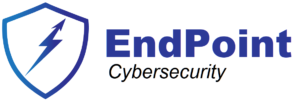Integrate your antivirus software with Windows Security Center
Prerequisite: Member of the MVI – Microsoft Virus Initiative
Windows Security Center (WSC) is a comprehensive reporting tool that helps users establish and maintain a protective security layer around their computer systems. Once a security layer is established, Windows Security Center is inconspicuous as it monitors the computer’s health state. However, if vulnerabilities exist, WSC provides alerts and prescriptive guidance to assist the user in achieving a secure state which is surfaced to the end user through the Action Center.
In order for third party security solutions (antivirus, antimalware, or antispyware) to be compliant with Windows and successfully report status to Action Center, they are required to register themselves with Security Center and report any subsequent status changes using private APIs for communicating with WSC. WSC, in turn, communicates these updates to Action Center, where they are finally displayed to the end user.
Microsoft requires certain things from companies developing security products.
If you’re serious in selling an AV product on Windows, you need certain APIs which are related to Windows Security Center / Action Center. You can get this API only if you are a member in the Microsoft Virus Initiative (MVI).
The Microsoft Virus Initiative (MVI) helps organizations to get their products working and integrated with Windows.
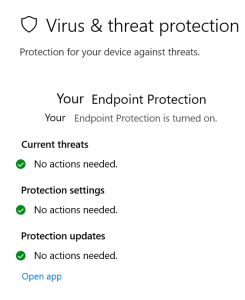
MVI members receive access to Windows APIs and other technologies including IOAV, AMSI and Cloud files. Members also get malware telemetry and samples and invitations to security related events and conferences.
After the admission in MVI, we will work with your team to:
- Integrate the API you obtain from Microsoft
- Create the tool for interacting with the Action Center according to the Windows version (using the private API or the ELAM/PPL)
- Make it user friendly and test it with additional OSs.
- Modify the updater to interact with the Action Center
- Modify the licensing manager to interact with the Action Center
- Modify the various other product functions to interact with the Action Center
- Submit the kit (the result depends on all of the above)
- Implement the product landing pages
- Implement the incident landing pages
- Make the required tests and adapt the product until you pass
- Test and adapt the product for the Microsoft guidelines of interacting with Action Center (all above situations)
- Test and adapt the product for usability in regards to Windows 10 (which are special requirements)
We can’t do all these steps for you, but will guide and accompany you and your teams in doing them. Some of these steps we can do for you.
Please contact us to get more details.