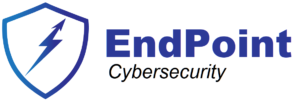How-To create Security User Stories
In the previous article, we explored how Scrum enables teams to add security to the backlog and prioritize it based on risk.
Incorporating security into the SDLC ensures that security is not an afterthought but an integral part of the development process.
Security User Stories are specific, actionable items that articulate the security needs of the software in the same way functional requirements are handled.
Writing Security User Stories complements this process by providing clear, actionable security requirements that can be integrated into each sprint.
By treating security stories with the same importance as functional stories, developers can ensure that the software they build is not only feature-complete but also secure.
What are Security User Stories?
Security User Stories are descriptions of security requirements written from the perspective of the user or the system. They focus on specific security needs, ensuring that the software not only meets functional requirements but also protects against potential vulnerabilities. Just like traditional user stories that describe a feature or function, security stories express how the system should behave securely.
A typical Security User Story follows the same format as a regular user story:
- As a [role], I want [goal], so that [benefit].
For example, a Security User Story for web development might look like this:
- “As a user, I want my session to expire after 15 minutes of inactivity, so that my account is protected from unauthorized access.”
Why are Security User Stories Needed?
Security is often treated as an afterthought, addressed late in the development process or after an incident occurs. This reactive approach leads to vulnerabilities, increased technical debt, and costly security fixes post-release. Security User Stories shift this paradigm by making security an integral part of the development process from the outset. They are necessary for several reasons:
- Proactive Security Integration: By incorporating security needs into the backlog from the start, you ensure that security considerations are addressed in each sprint, reducing the risk of vulnerabilities later on.
- Clear Requirements for Developers: Security User Stories provide clear, actionable security requirements, helping developers understand exactly what is expected to make the software secure.
- Accountability: Writing security stories holds the development team accountable for implementing security features and allows for better tracking of security tasks within the development cycle.
- Risk Mitigation: When security is considered early in the SDLC, potential security issues are identified and addressed before they become significant risks. This aligns with the concept of “Shift Left” security, where security is integrated into earlier stages of the development process.
How to Use Security User Stories
Security User Stories should be written as part of the Product Backlog and prioritized based on the level of risk or impact. Here’s how to use them effectively:
- Collaboration with Security Experts: Work with security professionals to identify potential threats and risks specific to the application or platform. They can help create and refine security user stories based on threat modeling and vulnerability assessments.
- Define Acceptance Criteria: Each Security User Story should have clear, testable acceptance criteria. These criteria define when the story is considered complete and what tests should be performed to verify the security requirement has been met.
- Prioritize Based on Risk: Security User Stories should be prioritized just like functional features, based on their importance. Stories that address high-risk vulnerabilities, such as authentication or encryption, should be prioritized early in the development cycle.
- Regular Review and Updates: Security is an evolving field. As new threats emerge, Security User Stories should be reviewed and updated to address the latest vulnerabilities. Regular threat assessments help ensure the backlog remains current.
Examples of Security User Stories Across Different Platforms
1. Web Application Development
Web applications face numerous security threats, from SQL injection to Cross-Site Scripting (XSS). Below are examples of Security User Stories that address common web application security issues:
- “As a user, I want my password to be stored securely using a strong hashing algorithm like bcrypt, so that my account is protected from unauthorized access.”
- “As a system, I want to validate all user inputs server-side to prevent injection attacks.”
- “As a system, I must use HTTPS for all data transmitted between the client and the server, to ensure data confidentiality.”
- “As a user, I want to be logged out after 15 minutes of inactivity, so that my session cannot be hijacked.”
2. Windows Software Development
Windows software may face risks such as privilege escalation or malicious code execution. Security User Stories for Windows development could include:
- “As a user, I want my application to run with the minimum necessary privileges, so that the system is protected from privilege escalation attacks.”
- “As a system administrator, I want all logs to be stored securely and be tamper-proof, so that I can audit user activities reliably.”
- “As a developer, I want the application to verify all digital signatures before executing code, to ensure the code has not been tampered with.”
- “As a system, I want to enforce Data Execution Prevention (DEP) to prevent malicious code from executing in the memory.”
3. Android App Development
Mobile applications, particularly Android apps, face unique security challenges, such as improper storage of sensitive information and unauthorized access to device features. Examples of Android-related Security User Stories include:
- “As a user, I want my sensitive data (e.g., passwords, payment information) to be encrypted using the Android Keystore system, so that my data is safe even if the device is compromised.”
- “As a developer, I want the app to request only the necessary permissions, so that the user’s privacy is respected.”
- “As a user, I want to be required to authenticate using biometrics before making sensitive changes, such as resetting my password, to ensure the security of my account.”
- “As a system, I want to securely store session tokens and prevent them from being accessible via insecure storage mechanisms (e.g., SharedPreferences).”
4. iOS App Development
iOS apps must adhere to strict privacy and security guidelines, and improper handling of user data can lead to severe breaches. Below are Security User Stories specific to iOS development:
- “As a user, I want all sensitive information (e.g., authentication tokens) to be stored in the iOS Keychain, so that my data is protected from unauthorized access.”
- “As a system, I want to ensure that network communication is secured using TLS 1.2 or above, to protect against man-in-the-middle attacks.”
- “As a user, I want to enable Face ID for sensitive transactions (e.g., payments), to ensure that unauthorized users cannot perform critical actions.”
- “As a developer, I want to implement App Transport Security (ATS) to ensure all connections are encrypted.”
Conclusion
Security User Stories are a powerful tool for developers to integrate security into their development process. By writing clear, actionable stories with defined acceptance criteria, development teams can proactively address security risks while ensuring that they meet functional requirements.
Whether you’re building a web app, Windows software, or mobile applications for Android or iOS, incorporating Security User Stories into the backlog ensures that security remains a priority throughout the SDLC.
With this approach, developers can create secure, reliable software that meets the needs of both the business and the users.
The post How-To create Security User Stories first appeared on Sorin Mustaca on Cybersecurity.